#0030 How to Keep Track
When submitting more than one thing to more than one place all at the same time

Back in the day, I kept track of overlapping production schedules of the quarterly academic journal I managed in my head. In. My. Head. (Even when pregnant then nursing while caffeine-free.)
Not no more. After enduring blood cancer treatments in 2011, I had chemo brain for a time. Though I still deal with fibro fog, migraine mind melts — not to be confused with Vulcan mind melds — and other invisible physical disabilities (chronic side effects of those life-saving cancer treatments), I try to laugh off mental blips. I’m grateful that the various synapses torched by chemotherapy and total-body irradiation revived and rewired in strange, new ways.
My brain is quirkier and less judgy than before, and I now forget more than I remember. Oh, and I turned old.
Nowadays I write down all sorts of activities, appointments, deadlines, meetings, etc., in a monthly/weekly paper planner as well as list all the places I need to go to and things I’m supposed to do each week on my phone. I usually remember to look at the planner and/or the Notes app each day. (On the days I don’t, probably best I stay home.)
I definitely keep track of where and when I submit each poem, prose piece, or artwork, especially when I submit one of my creative self-expressions to more than one place at the same time; that is, simultaneous submissions.
You might recall how I started out on my literary adventures by submitting only one piece to only one place at only one time (#0009). So seriously silly!
Or perhaps you remember the importance of developing alternatives to keep Fight, Flight, Freeze reactions at bay (#0020)? Simultaneous submissions grant you much needed alternatives in the rejection-filled publishing world.
Over the years, I’ve sampled different kinds of submission trackers. Simple ones, complex ones, free ones, expensive ones, some adapted to or from paper, others that add individual, anonymized submission information to large submission tracking databases (more on that later).
Unless you plan to follow in my seriously silly footsteps (here’s the link again, #0009), I strongly recommend you not use pen and paper to track your submissions. In the same way we (almost completely) don’t have to stand in line at the post office to mail submissions anymore, we For Sure don’t need to spend the energy handwriting URLs on a piece of paper that likely will end up accidentally recycled.
This year I’m part of Inlandia’s 100 Rejections Club, which includes a group membership on Duotrope. One element of Duotrope’s subscription-based member service (at $5/month currently after a 10-day trial, discounted annual fee offered) is a detailed submission tracker. And I do mean detailed. Once you find the beginning of the submission tracker, of course.
After you establish your subscription and log in to your account, Duotrope has a welcome page. To start tracking a submission, click on Report a Submission (or click on Go to your Submission Tracker then find +Add a Submission Report or under Account click on Control Panel then find View and Update your Submissions: Go to your Submission Tracker).
You’ll end up on a page titled Report a Submission with one question: What Market or Agent? And a blinking cursor in a field.
If the question doesn’t befuddle you, two things on the page should alert you to the complexity ahead. Duotrope’s helpful (not helpful) rephrasing of the question is: “To what market or agent have you submitted?” Why the awkwardness to avoid ending the sentence in a preposition?? Why not use synonyms (journal/magazine and literary agent/artist manager) for clarity?! Also, there’s that prominent button labeled Guide to using this page.
Okay, so let’s keyboard “Inlandia,” which brings up 3 active listings and 1 inactive listing. Let’s click on the last active listing, Inlandia: A Literary Journey (the literary journal where I’m managing editor).
We’ve arrived! There are Rules at the top of the page (more on that later) and a 2-part form with Required and Optional Information.
Here’s the Required Info:
Sent To: Inlandia: A Literary Journey (already filled in)
Multiples? With a check box (if, say, you’re submitting more than one poem at a time)
Select Piece(s): with a drop-down menu (to choose which piece you’re submitting) and a button labeled +I need to add a piece to my list (a whole other page of prompts to add a new piece to your list of submissions)
Date Sent: (mm/dd/yyyy format or use the calendar selector tool)
Submission Status: with a drop-down menu (at the beginning you’re Pending a Response)
Submission Method: with a drop-down menu (usually Other Submission Manager, aka Submittable, or electronic, which means email)
The Optional Info includes fields for the submission fee that you paid, if any, the date you received an acknowledgement, the date you sent a query on the status of your submission, and the general and helpful Notes.
Oh! When you finish filling out the Required Info and anything optional that you want to include, be sure to hit the Report button at the bottom. Wouldn’t want to lose all that work.
What happens to all the information? Here’s a quick summary.
The Good
After spending the time and energy logging in your first submission for your first piece, it may not seem like it was worth it. But… when you find a second, third, seventh place to submit that same first piece, the process is faster because you’ve already added the piece to your account. If your piece is accepted at the third place, you have a handy list of all the places to quickly withdraw said piece from consideration. Very handy.
Also, Duotrope shows all sorts of data related to each of your submissions, including how long a response from a literary magazine might take. Warning: acronyms and footnotes abound.
The Bad (if you’re so inclined)
Like everything else on the interwebs, Duotrope uses your information. If you’re of the tinfoil hat tribe or a diehard Libertarian, that sounds evil. For the rest of us, we shrug.
Though Duotrope plays up “the millions of data points we've gathered on the publishers and agents we list,” that’s only half the story. Basically, our individual, anonymized submission information gets added to the huge database. Which explains the wording in the Rules asking you “to honestly report your rejections as well as acceptances to avoid skewing the statistics we keep on the publishers and agents that we list.”
Here’s a snapshot of Duotrope’s submission tracker.
$ paid service
3 out of 3 complexity
3 out of 3 completeness
2 out of 3 privacy
3 out of 3 no distractions (forgot to mention that Duotrope is ad-free)
A quick word of caution: I don’t actually know if you can somehow download all the submission-tracking info if/when you discontinue your Duotrope subscription. Presumably you can? But I haven’t planned for that moment yet.
Next time: Other submission trackers for comparison



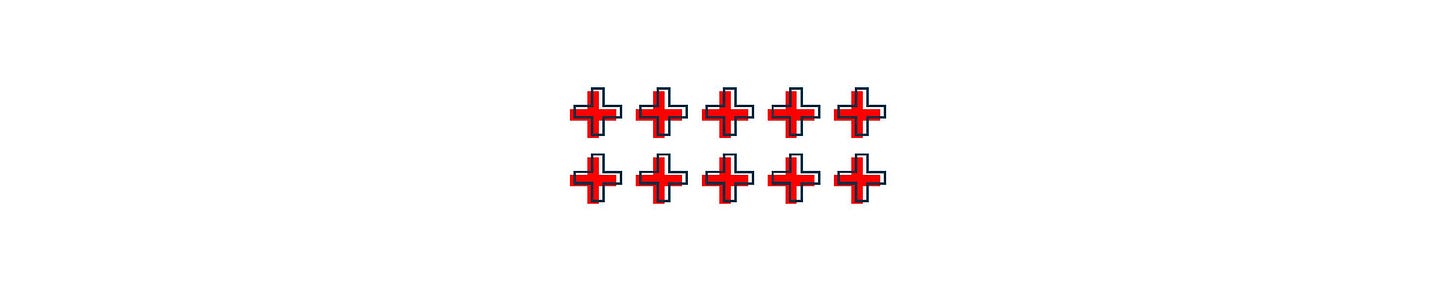
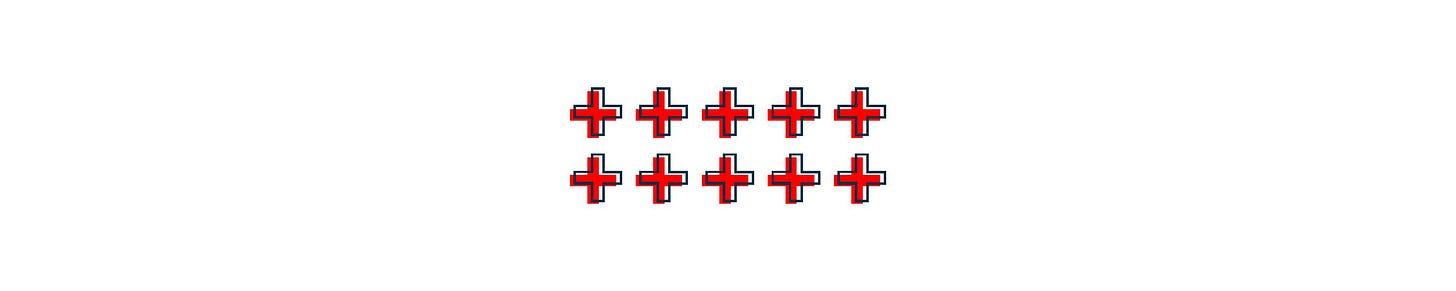
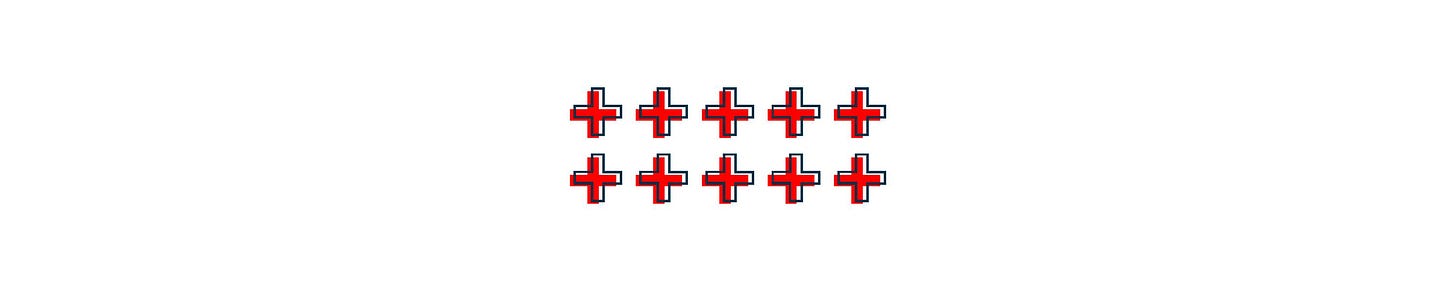
I send the same piece to two different venues. The idea is 50% of all submissions aren't seriously considered, or even opened. Then I wait a month, or two, or whatever. Then repeat.
Notice I don't wait for a rejection. You never know if you'll even get one. The trend among editors, especially commercial magazine editors, is toward no answer. No answer being an answer.
With dozens of pieces available I can stay pretty busy. Before long you can be submitting every day, if you're so inclined. I don't know if a tracker would help or hinder. I keep track with a three ring binder. Man, that thing's getting fat : )
“Not no more.” Yup.