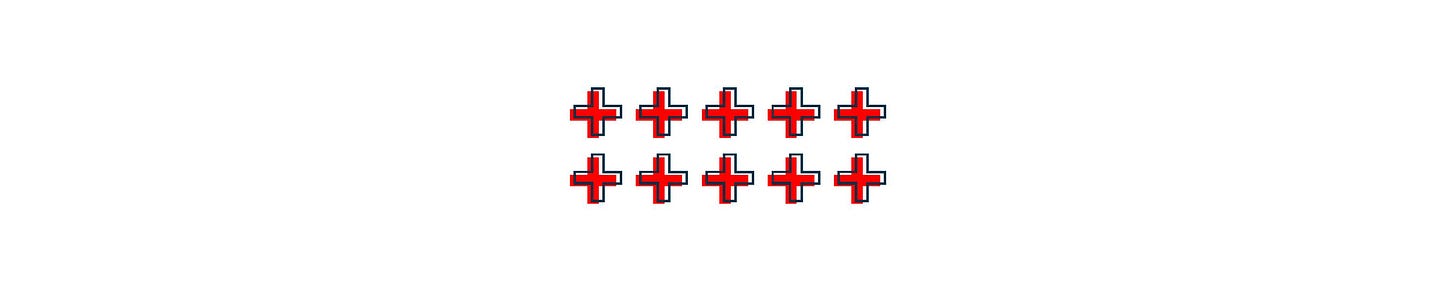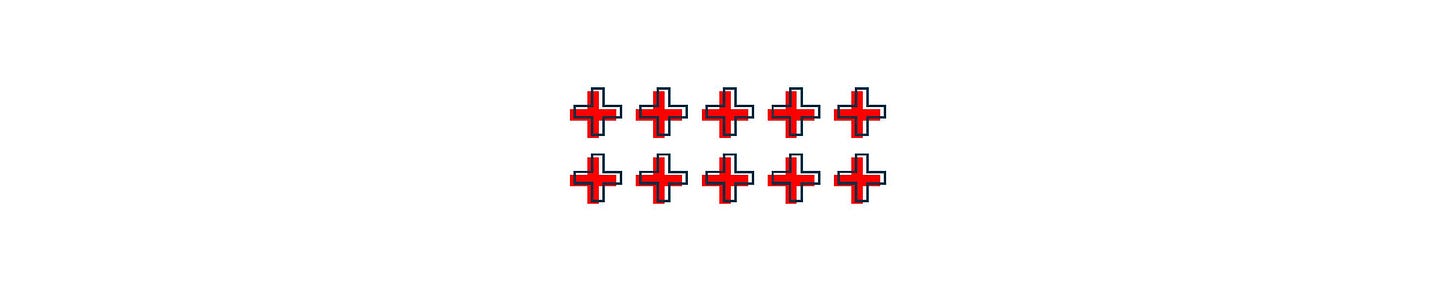Last time I shared my take on Duotrope’s submission tracker (#0030). Now I’d like to give an overview of the tracker integrated into Submittable.
Simultaneous submissions = alternatives in the rejection-filled publishing world.
Submittable is a behemoth platform used by 11,000 organizations to announce calls and manage the selection process for submissions. More than 2.5 million creatives have set up free accounts to submit to those calls. (The Inlandia Institute, including our online journal, jumped on the Submittable bandwagon soon after its founding in 2010. Thanks, Cati!)
To access Submittable’s submission tracker, you need to create a free Submittable account. Which means sharing your email, address, and phone number. Which is shared with each organization you submit to. Don’t be scared, since all that info is already on the interwebs anyway.

Each time you login to Submittable, by default you’re taken to My Submissions, labeled Submissions on the navigation bar. The other navigation options are Discover (to search open calls across the Submittable database), Saved, and Following (two ways to sort calls of interest).
My Submissions is the tracker. Every time you submit to an organization that uses Submittable, submission information automatically slides into My Submissions. At a glance you can see each submission’s Status, Submission (the name or number assigned), Organization, Opportunity (category or other specifics), and Date (when submitted). No codes or acronyms to puzzle through (yay), no insights on when a submission’s status might change (boo).
Each Submission name (or number) is a link to more information:
Activity is an overview timeline for the submission,
Messages duplicates emails from the organization to you,
Note gives you a space to, well, add notes,
Awards & Payments is self-explanatory, and
Forms.
If you’ve ever forgotten what exactly you sent to a particular place when submitting a piece to different organizations that all request something slightly more or different — What are you looking at?! This absolutely cannot only happen to me! Forgetfulness is a sign of genius! — then Forms is a veritable treasure chest. Every field you filled in is duplicated here, from titles to bios, and even including all attached files.
Whenever one of your Submittable submissions has an update, My Submissions reflects the change. But what about when you submit to places that don’t use Submittable? There’s a solution, kinda.
Under the main Submissions are My Submissions (the Submittable tracker), Drafts, Collaborations, and External Submissions, where you can +Add External Submission “to gain visibility of all your submissions in one place.” (I’m not sure when Submittable added this option, and I’ve not used it.)
For each external submission, you must enter a submission title, choose a status (defaulted to Sent), add the organization, and include the submission date (mm/dd/yyyy format or use the calendar selector tool). Optionally, you may list the organization’s website address and notes. No updates to the information, unless you go into an external submission and manually edit it. So basically a way for Submittable to try to cover all the bases?
Here’s a snapshot of Submittable’s submission tracker.
$0 free*
1 out of 3 complexity
1.5 out of 3 completeness
2 out of 3 privacy
3 out of 3 distraction-free
*While account creation is free and the submissions tracker is folded into each account, many organizations that use Submittable charge “nominal” fees to submit.
Next time: Some more submission trackers for comparison (if I have time in the lead-up to the teen issue launch party May 18th — eek!)