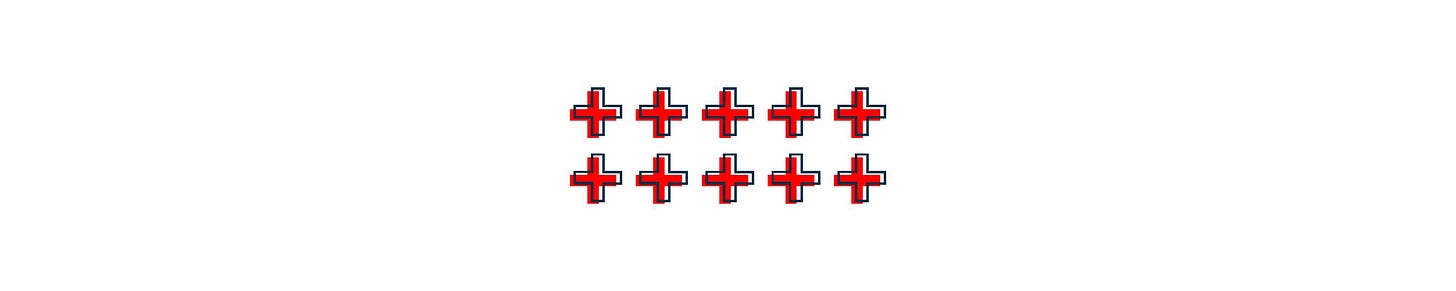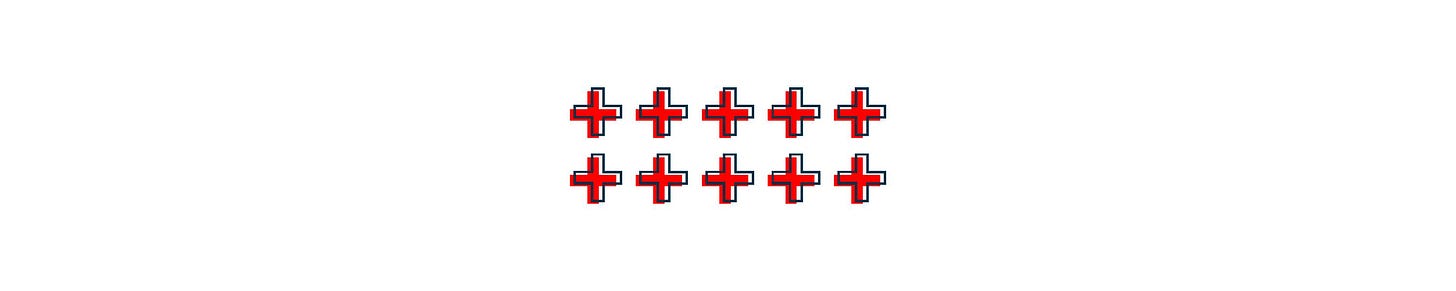#0033 You Can 🎶Go Your Own Way🎶 (To Track Subs)
Yet more possibilities — Spreadsheets! Apps! Other! — for tracking submissions

I’d like to give a shout out to the mathletes. To the folks who straighten piles of papers top, sides, and bottom. To the people who buy all the color-coding tabs at the office supply store (I didn’t forget you, boo). Let me introduce you to an exciting — dare I say drool-worthy? — way to track your simultaneous submissions: spreadsheets.
Spreadsheets
Microsoft Excel is the OG (used to mean “original gangsta” now defanged as “old school”) of spreadsheets. An endless digital grid of Rows and Columns of Cells, oh my. Apparently, users have the opportunity to input formulas to calculate things in one Cell with another and… I don’t know.
I’ve not used Microsoft products in many years. Because, money (not because Microsoft sells users’ information, which it definitely does). But if you are a Microsoft user, Jane Friedman’s website has a great color-coded Excel Spreadsheet you can download for free. And keeping it real 100 Rejections Club style, the guest writer says:
by using a systematic color-coding system to track queries, and by filing my emails, it’s not as disheartening when a query is rejected because I have a call to action in place to immediately send another query out.
Okay then.
Microsoft’s nemesis down the Left Coast is, of course, Google. To differentiate the product, Google calls its spreadsheet Google Sheets, which always makes me think of laundry. No, really! The cloud-based program is free for individuals up to a digital storage space limit. (Google also sells users’ information.) Here’s a free vanilla Google Submission Tracker Template to see how closely Google and Microsoft match up. Oh, and it looks like a ripoff of the free template by writer Matt Bell. Go figure.
For the Libre Office and Open Office crowd, writer Kendall Dunkenberg offers his free SubTracker with coding advice (SubMethodID? Manage xlist Values?). He designed his tracker for use in older open-source software programs, so I don’t know what, if anything, happens with users’ information. Is data even collected?
And for Notion devotees —I’ve never used Notion, so don’t ask me about users’ information — I recommend templates under Notion for Authors by creator @ebony-priestess, who offers free Story Tracking System, Book Query Tracker, Beta Reader Feedback Tracker, ARC Reviewers Tracker, Authors Expenses Tracker, and, for a fee, Comprehensive Writing Dashboard for Authors ($12US), Character Profiles ($2US), Manuscript Submissions Tracker ($2US), Plot and Story Ideas Repository ($2US), and Novel Plot Outline + Scene Cards ($2US). Whew! Bow down to the ebony priestess.
By the by, Etsy crafters have various colorful versions of spreadsheet trackers. (Caution: if you include the word “submission” in your search, some BDSM materials may show up in your results. No, I’m not kidding. Stop looking at me!)
Apps
For those of you who live on your iPhones (why?), I found a couple of submission tracking apps. As in two.
Fiction writer Andrew Nicolle created the Story Tracker app ($7.99US) in 2011 or thereabouts for iPhones and iPads with separate versions for sale for Mac and PC ($19.99US per platform) that integrate with the app. With Story Tracker, you can “track submissions of all your writing: stories, poetry, novels, articles, scripts, screenplays, and more.” According to the App Store, this app doesn’t collect any user data. He created a parallel app called Art Tracker for, well, tracking artwork submissions on iPhones and iPads. Also with versions for sale for Mac and PC that integrate (all same pricing as Story Tracker). As well as Plant Album, Orchid Album, Cactus Album, and Bonsai Album…
The only other app I found for submission tracking on the App Store (no web presence) is called WriteTrack, not to be confused with the WriteTrack.cloud, which people use to keep track of word counts for sprints and slogs such as NaNoWriMo (National Novel Writing Month each November). This WriteTrack, the one that’s a submission-tracking app, was developed by Pink Zombie Studios, costs $4.99US, is 6 months old, according to the App Store doesn’t collect user data, and so far does not have enough Ratings & Reviews for a summary? Ummm, yeah.
Why no Android app options? I don’t have an Android phone and have limited time for research. Sorry not sorry.
Other
I’ve previously covered Duotrope (#0030), Submittable (#0031), and other databases with trackers, including Chill Subs (#0032). Here I've shared some spreadsheets and apps. What’s left?
These three Other options are for the tinfoil-hat lovers who distrust the interwebs.
Many spreadsheet templates display the headers (Submission Title, Submission Location, Date, etc.) with blank cells. You could download and print out a spreadsheet to work your magic with pencil or pen. (Shhh! Don’t tell the delicate creatures they may need to submit an email or —No! — credit card information to the interweb devils. They might get spooked and hide under the bed.)
Or you can 🎶Go Your Own Way🎶 arts and crafts style. After you get your Fleetwood Mac vinyl playing on the turntable, grab a pack of index cards, a pencil, and a recipe box (sized to hold the index cards). Place tinfoil hat on head. Get to work handwriting each submission. One submission per index card, maybe grouping together all the places you submit the same piece of writing to see the alternatives you’ve created to get your creative self-expression out to the world. You could fancy up your handmade submission tracker with color-coded tabs (gotta luv the callback). Or use pens in a rainbow of hues. Perhaps scented ink? Go wild, is what I’m saying.
Another option would be to repurpose a paper planner, gratitude journal, or bullet journal. (Obviously a cash-only purchase or, if you must, a personal check — with falsified information — which, by the way, would hold up the line at the register.) The planner would let you see at a glance how many submissions you send each month. With the gratitude journal, you’d have printed encouragement to keep going through the rejections. The bullet journal would give you the flexibility to organize your submission tracking however you’d like.
Any version of this option would benefit from stickers. Lots of stickers. And a print out of Rejection Bingo from Chill Subs.
Even conjuring up these Other potent possibilities makes my writing hand ache. But you be you in that cute tinfoil hat.
Must get back to finalizing the Teen Issue. Register for free to attend the zoom launch party Saturday 2:00–3:30pm PDT.
Next time: Something not about tracking submissions. Happy Mother’s Day❤️